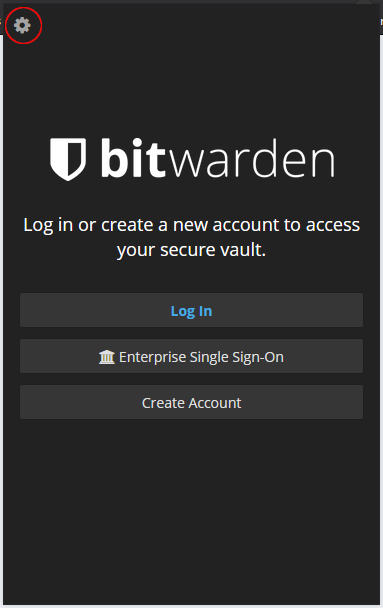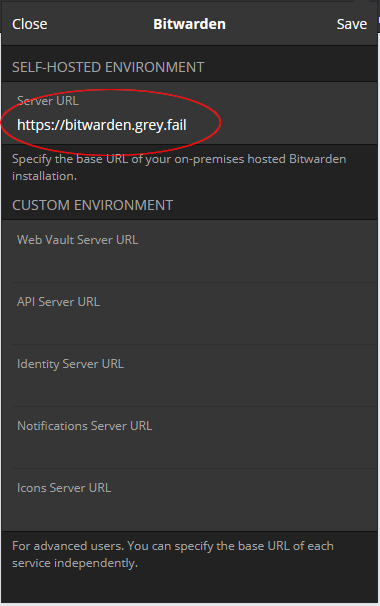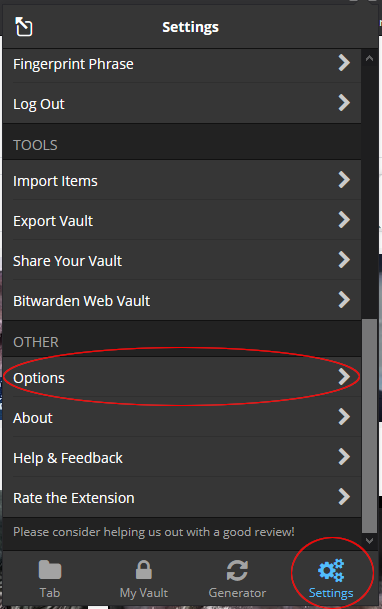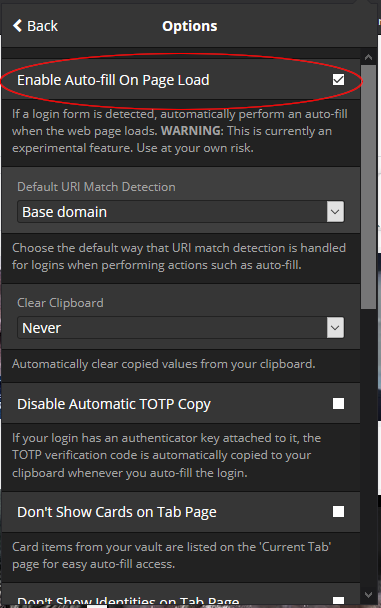Set Up
1. Install the Bitwarden extension/add-on from the browser extension/add-on storestore.
2. Select the gear icon in the upper leftleft.
3. Add the enterprise address to the extension (https://bitwarden.grey.fail).
4. Now you can log in with the account you created at bitwarden.grey.failfail.
5. Autofill is disabled by default. To turn it on, select "Settings" at the bottom, then select "Options" from the list (at the bottom).
6. Check "Enable Auto-fill On Page Load"Load."
7. That's it! You're all set up.