Getting Started
Signing up
- Navigate to https://convo.grey.fail and select the option to "Create
Account"Account":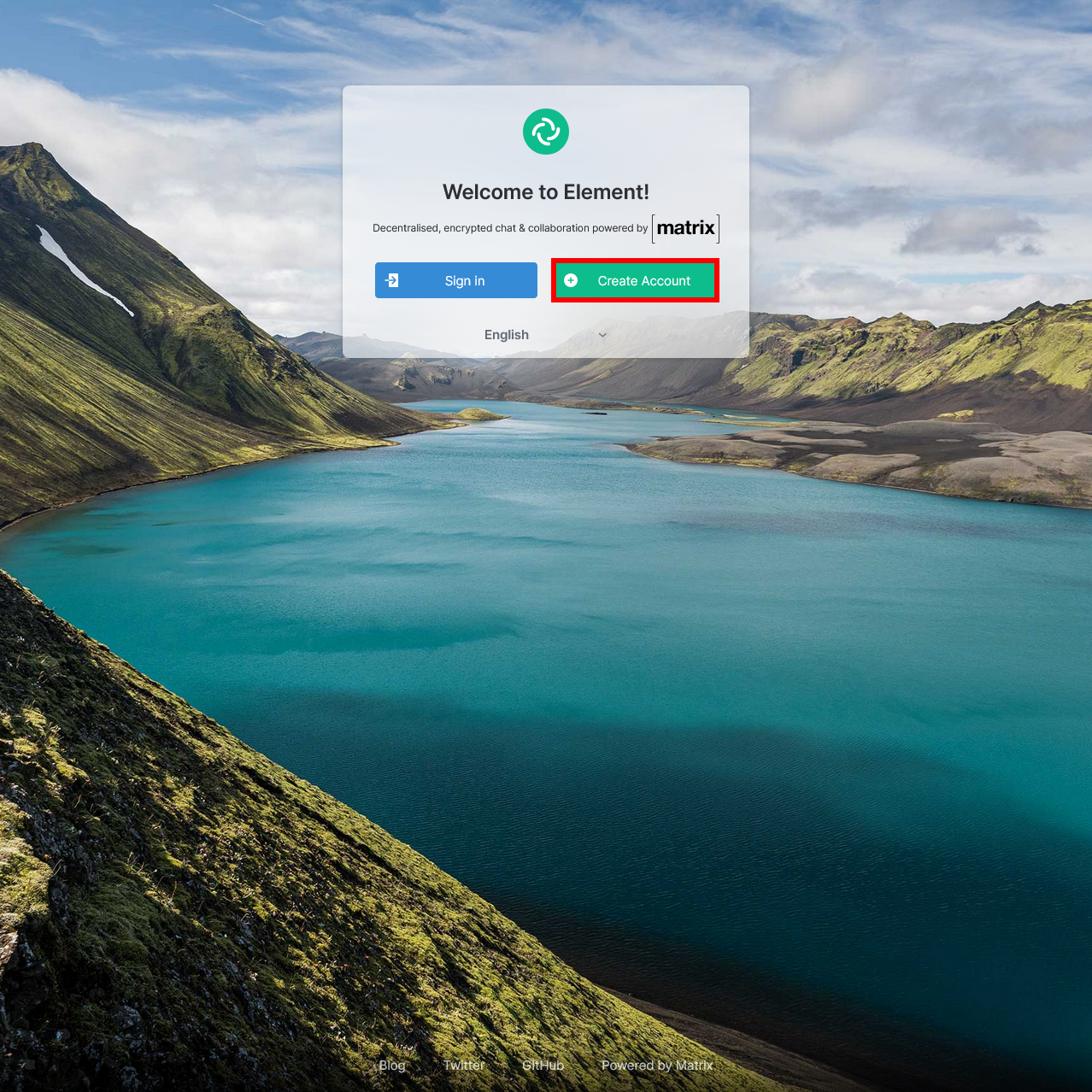
- You will be redirected to an account creation form. Ensure that the "Host account on" option is set to "grey.fail". This should have filled out automatically. Type in your desired username ("chris," "erik," "trianglebrain") and suitable
password:password. Select "Register."
The "Host account on" option is the server where your account will reside. There are thousands of Matrix servers world-wide -- but only one grey.fail!
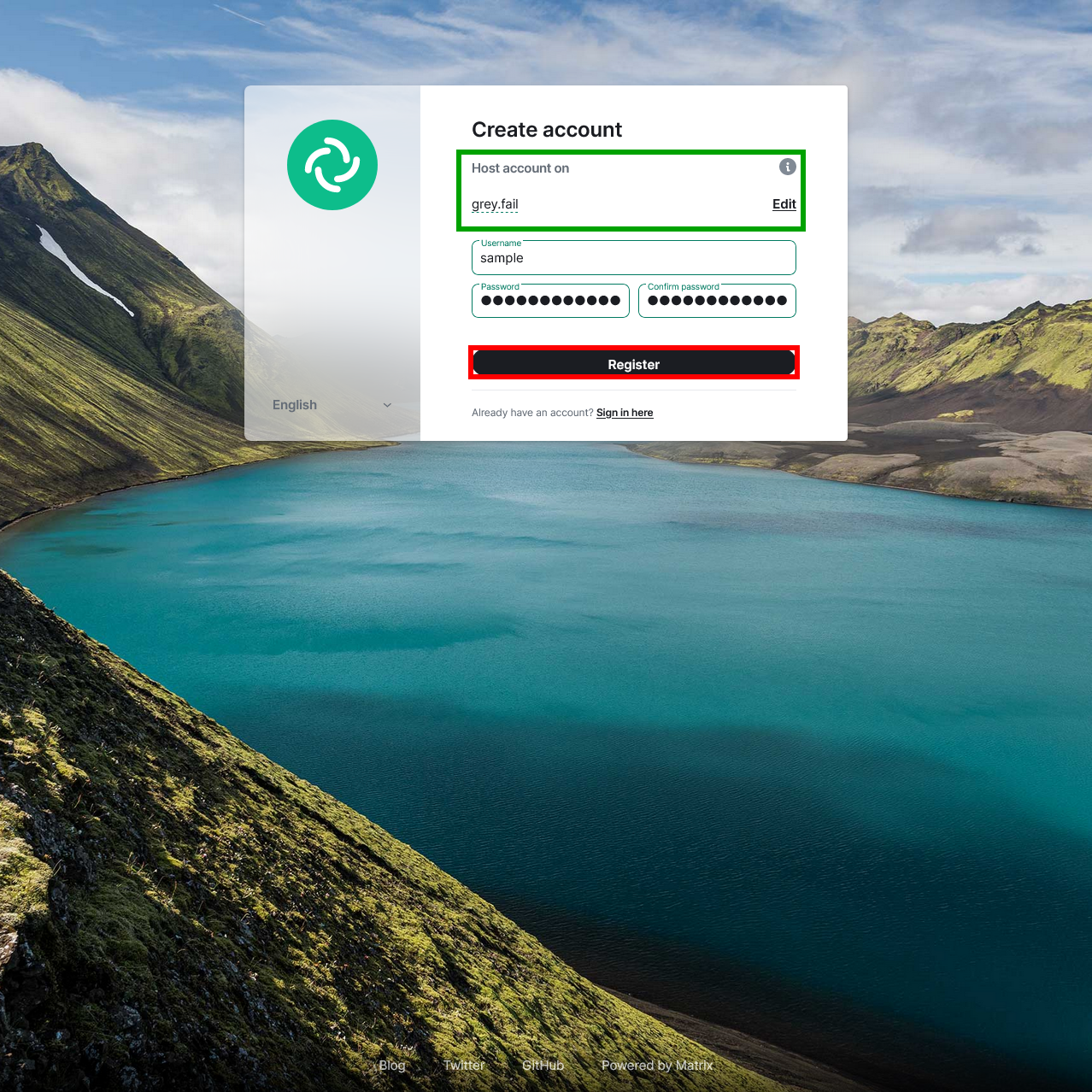
- Once you have registered you will be prompted to provide a registration token. This token is used to control registration and only allow authorized users to sign up. Simply copy and paste this value into the token textbox:
cultural-either-spiffy-chump-employee-drinking
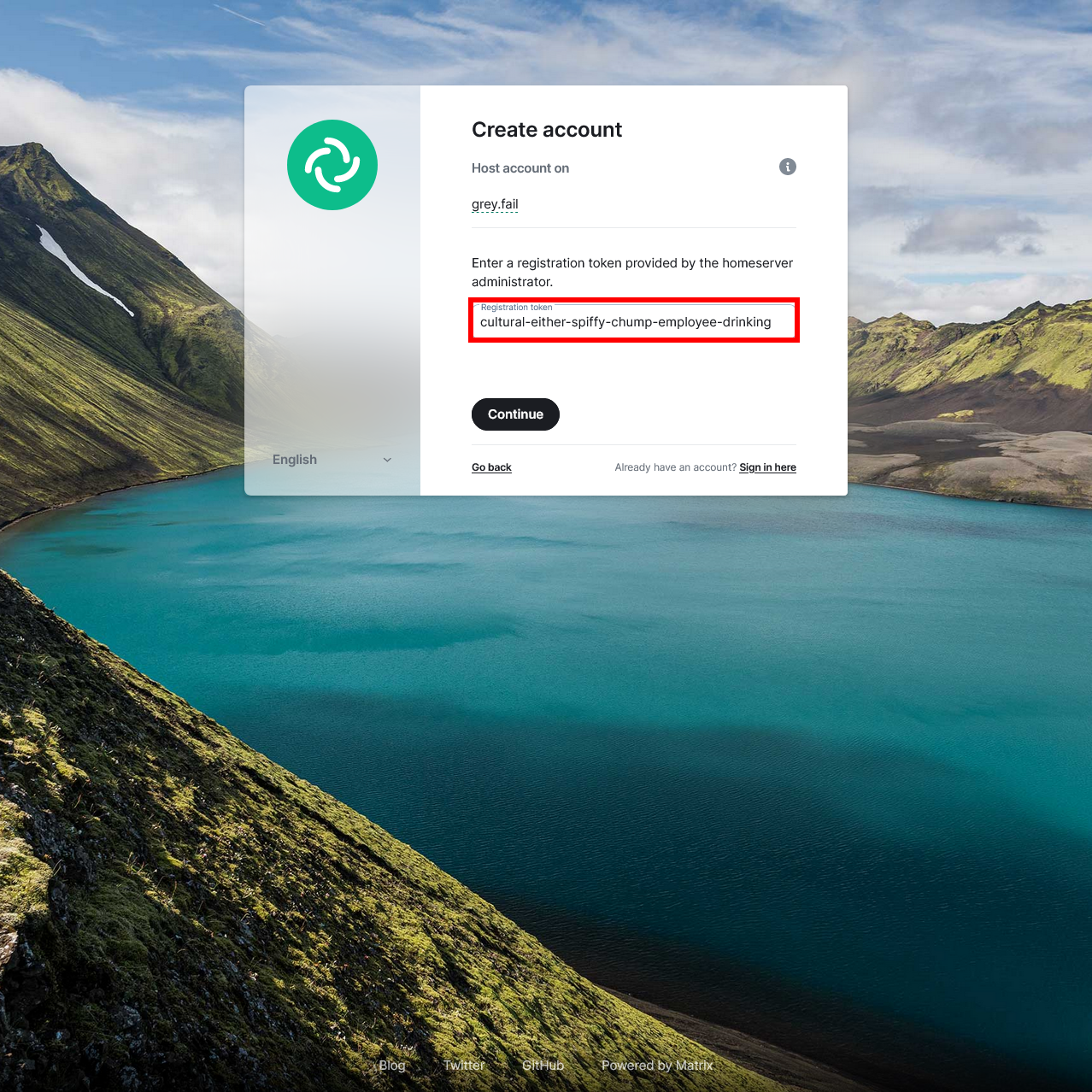
- Complete the security CAPTCHA:
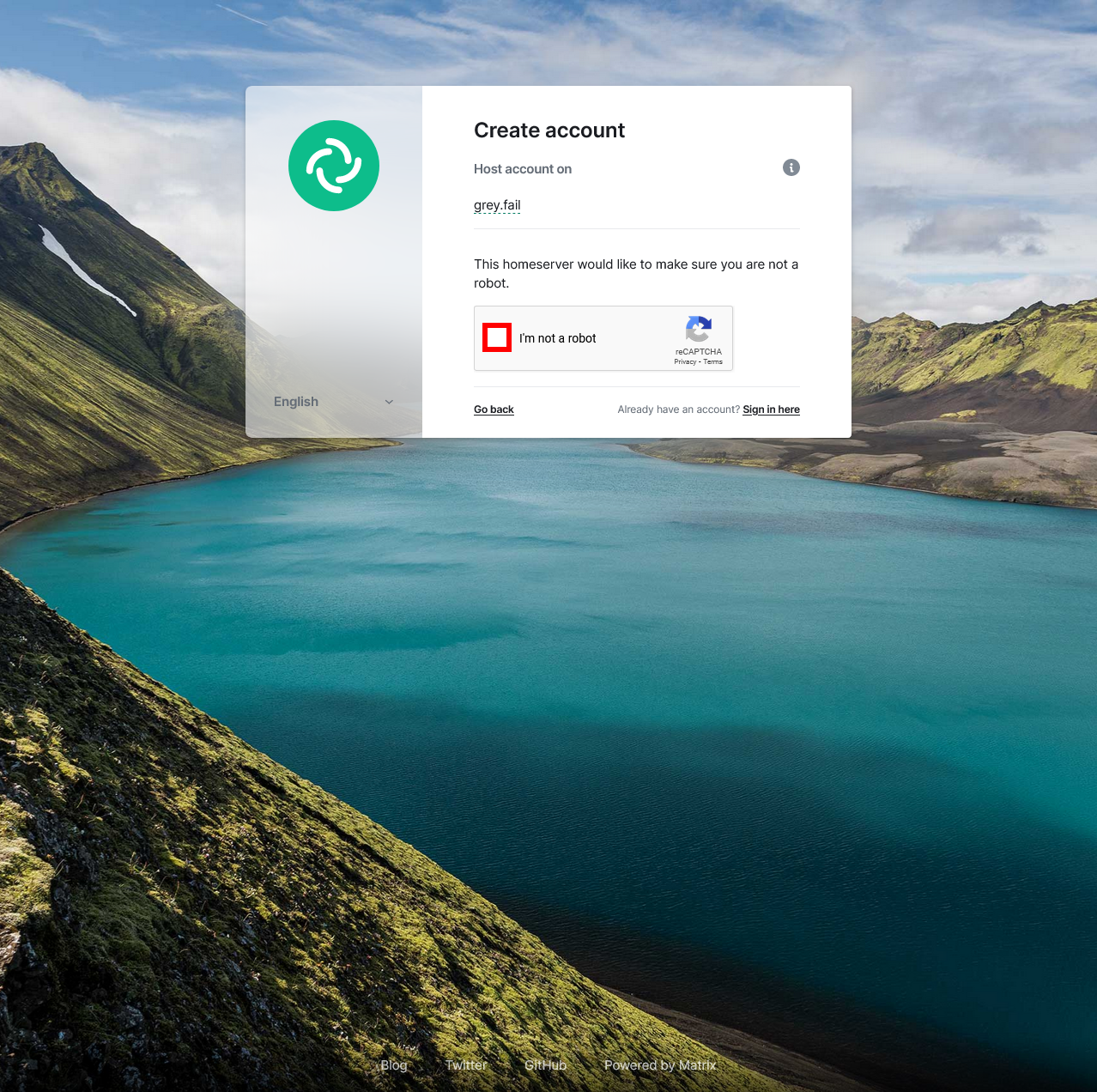
- Skip initial setup wizard in Element:
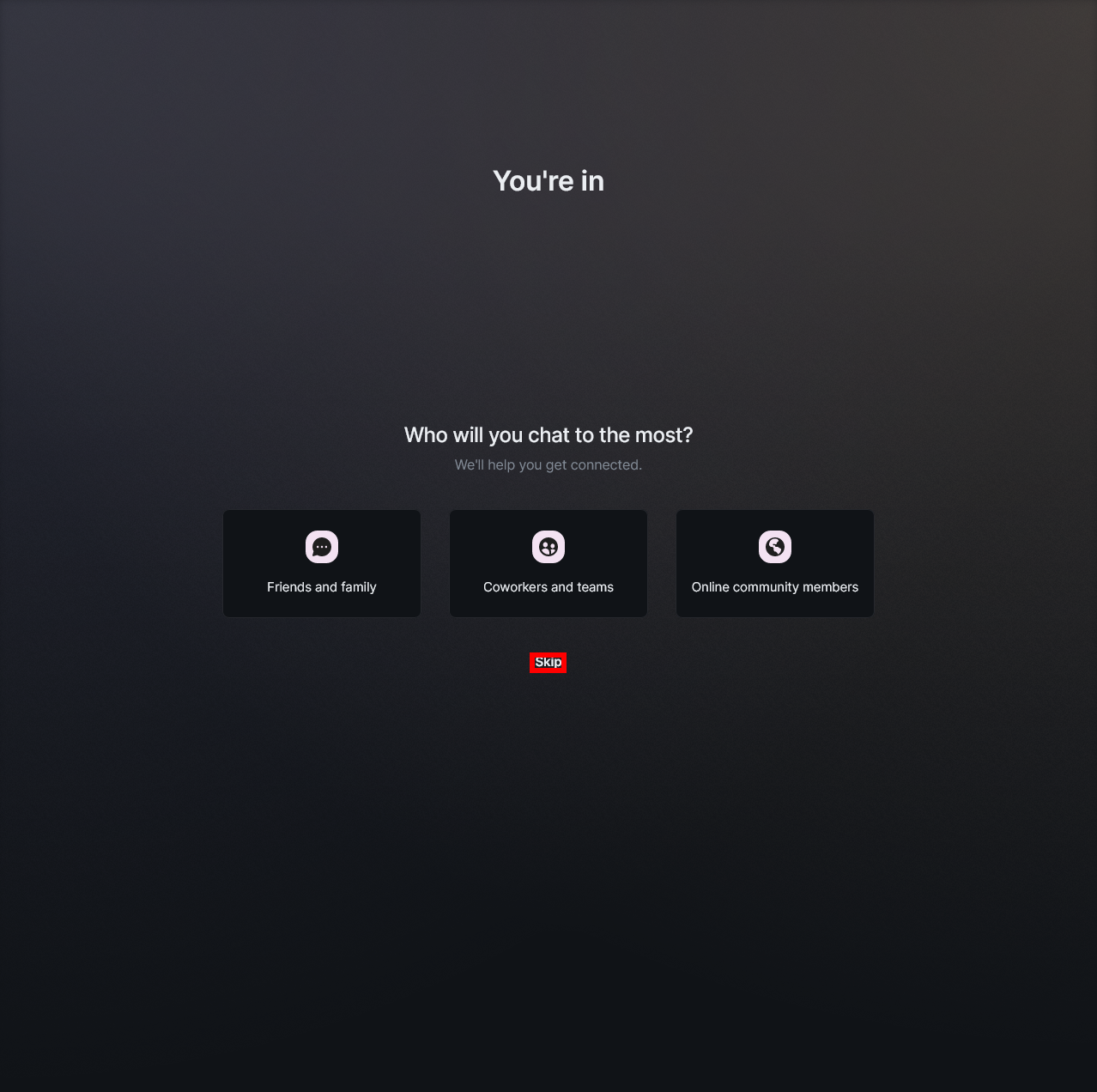
- Opt-out of improving Matrix (they've got enough help):
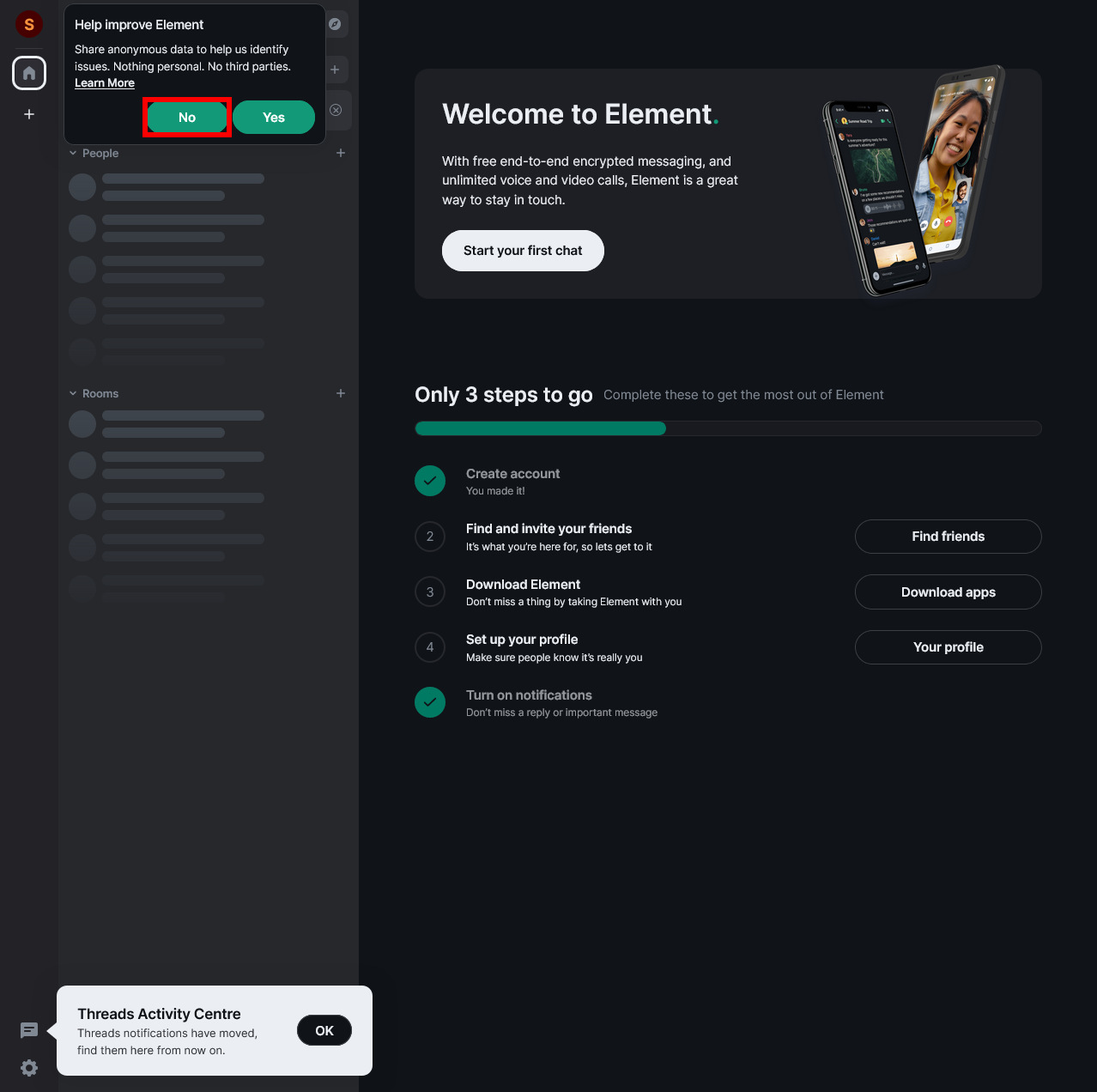
Congrats! "You're in." You won't see the grey.fail Space (similar to a Discord server) until you're invited. So once you sign up, alert your server administrator and they will add you to the space.