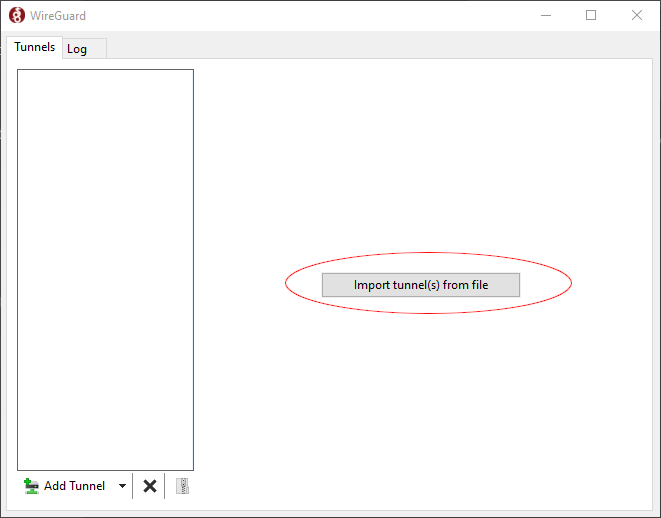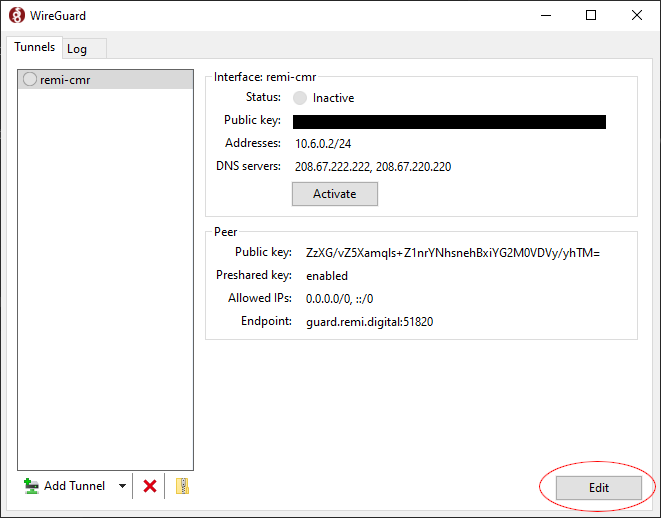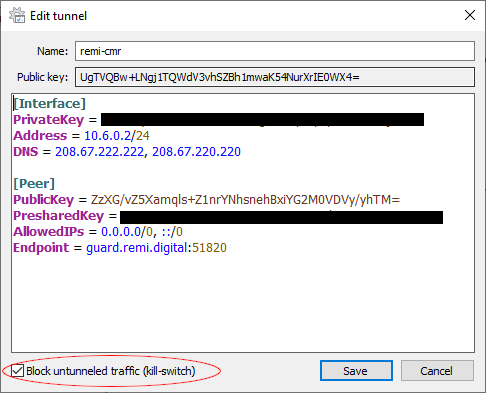Set Up
1. Download and install the appropriate client. Downloads can be found here: https://www.wireguard.com/install/
2. After installation is complete, run the application and import your unique key (attached to this e-mail).
3. Once imported, select "Activate" to connect to the VPN. Congratulations, you're connected to Los Angeles.
4. (Additional -- Windows only) If you wish to maintain access to your Local Area Network (LAN) while connected to the VPN, press the edit button (circled below).
5. A new window will appear. To maintain access to the LAN, uncheck "Block untunneled traffic (kill-switch)" (below). If traveling or browsing on a foreign WiFi network, it's a good idea to keep that checked.
6. That's it! You're connected.