Connecting to a Baïkal Calendar in Android
Instructions
Installing the Required Apps
Install DAVx5
Link the Baïkal with DAVx5
- Select "Login with URL and user name".
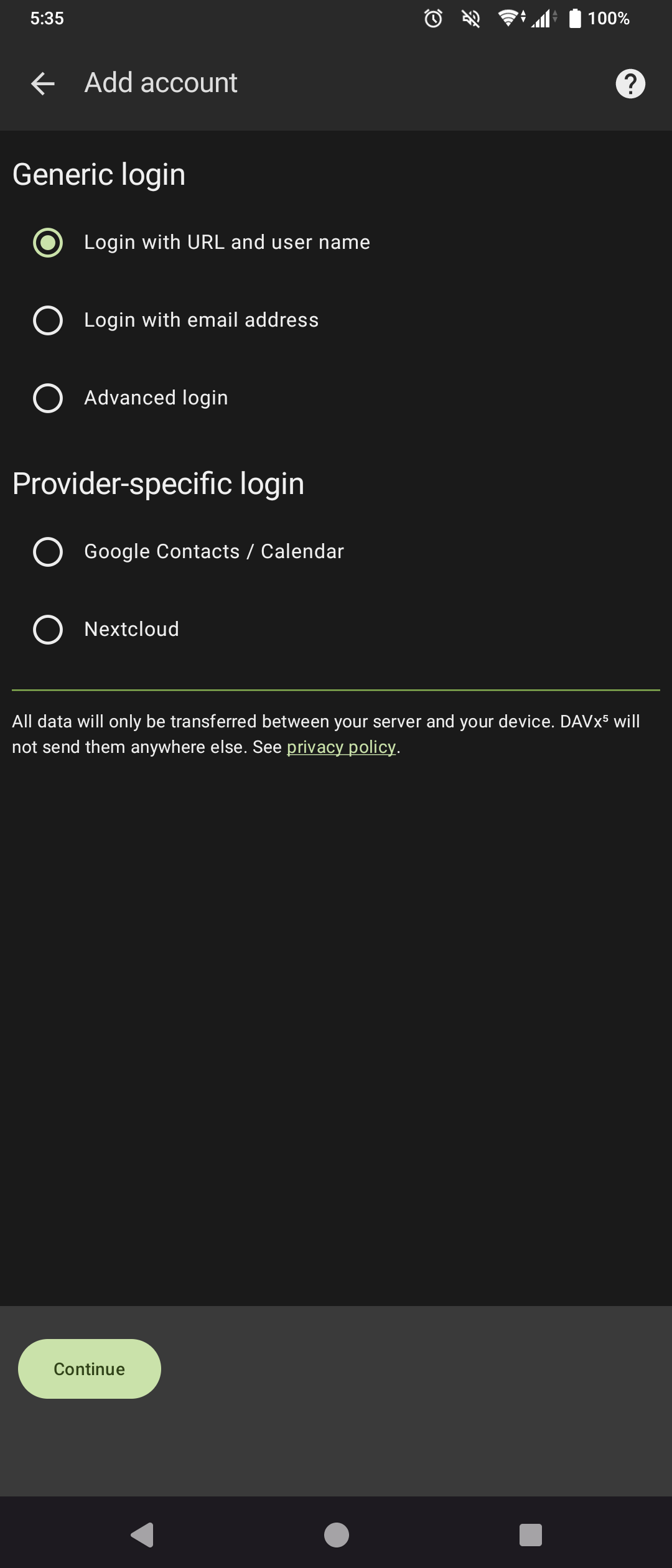
- Provide the dav.php URL.
In this example that'shttps://cal.grey.fail/dav.php, then provide your login credentials for Baïkal.
- Provide an account name and make sure the "Groups are separate vCards" option is selected.
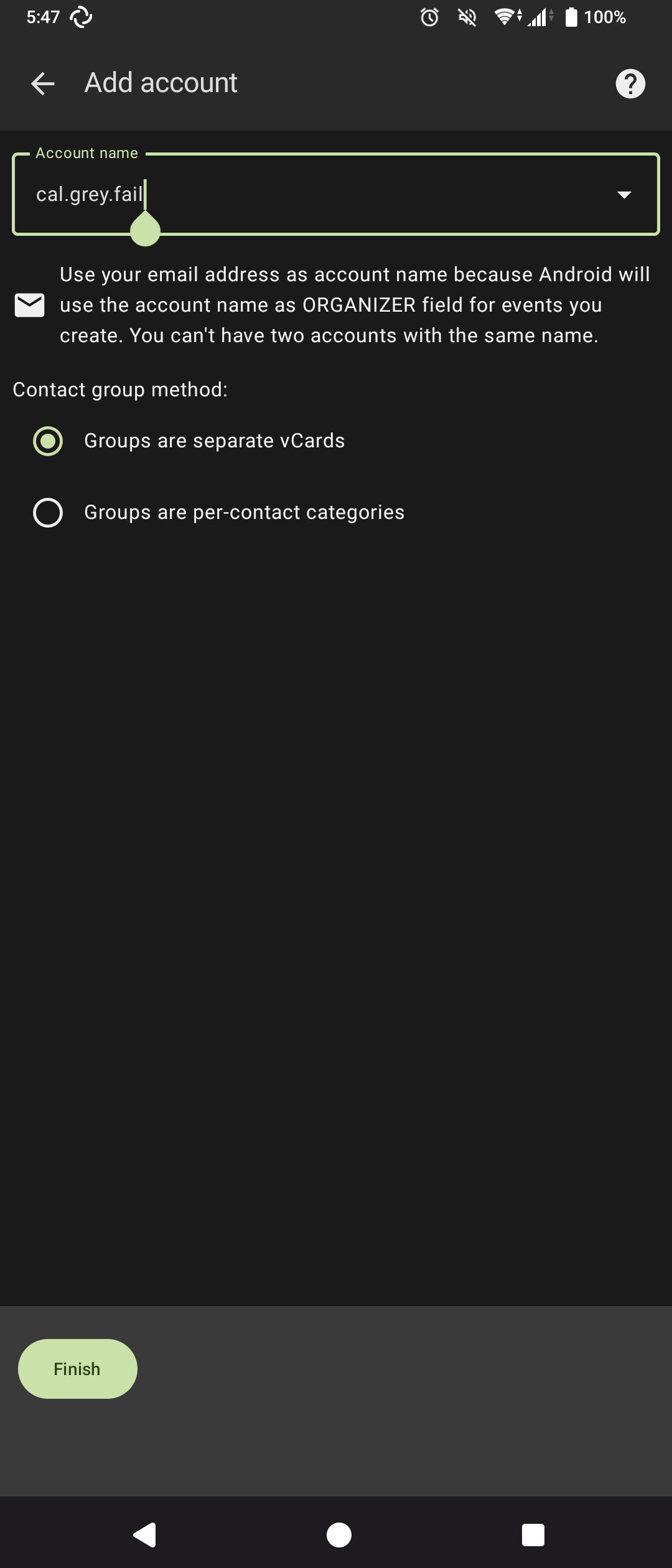
- Toggle the calendars you want to synchronize to your phone.
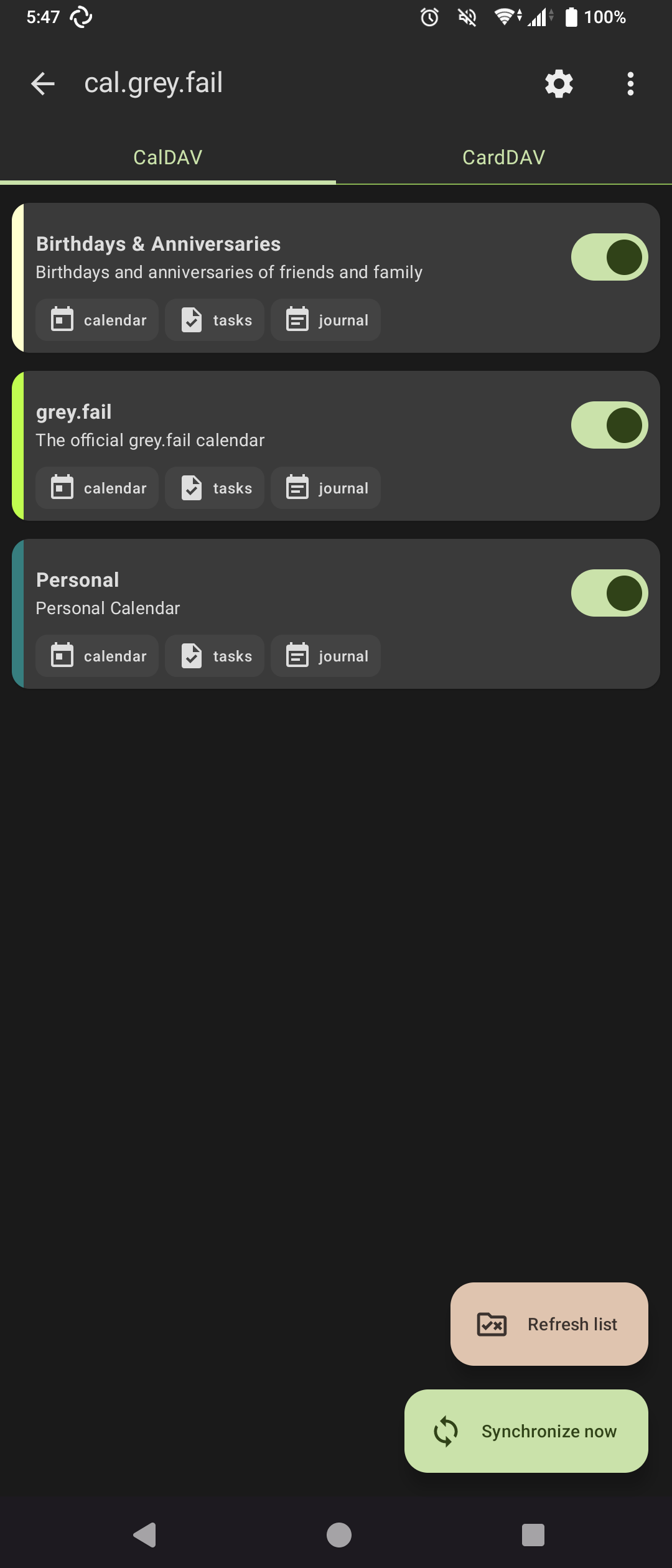
Conclusion
That's it! Congratulations on linking your Android device to a Baïkal shared calendar. Any changes made to the calendar on the device or from another calendar application will synchronize across all linked devices.

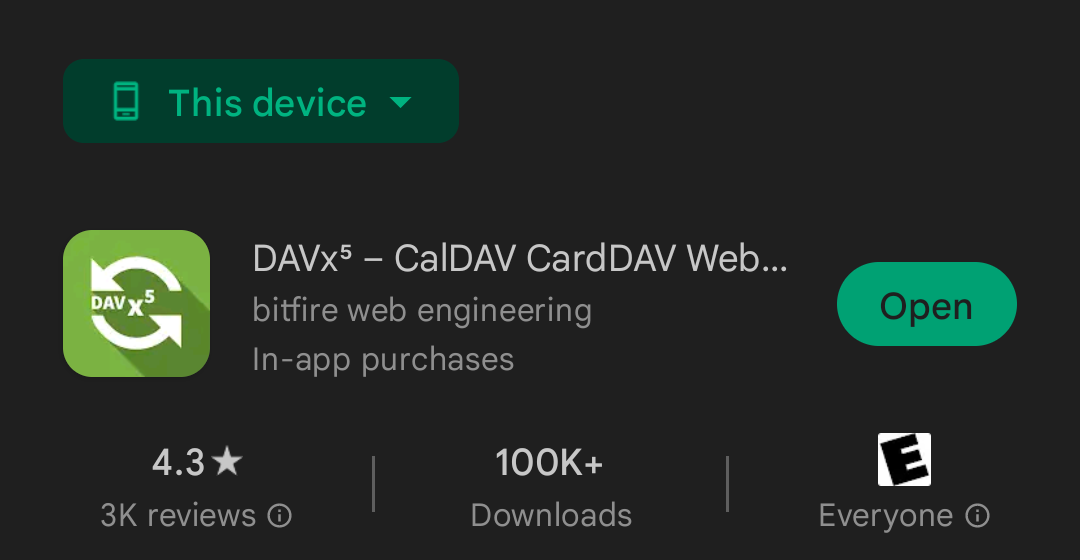
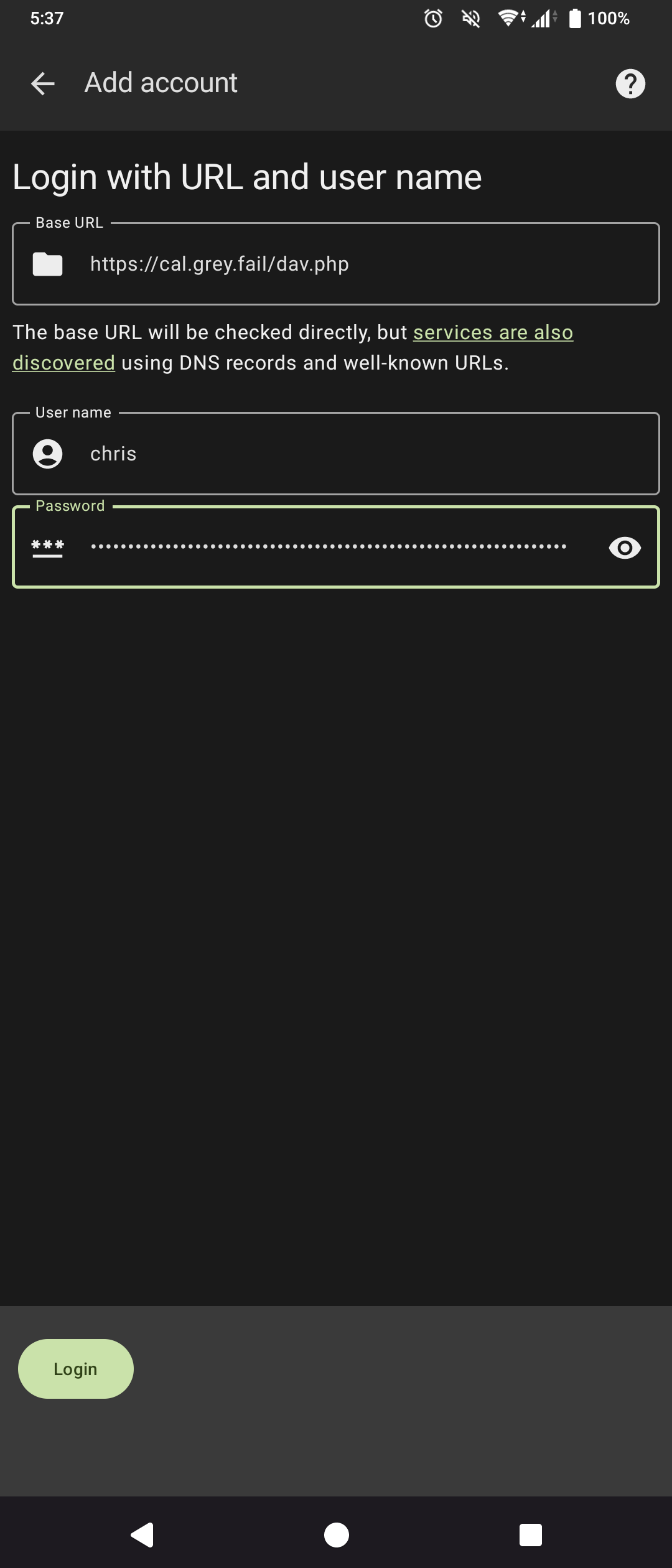
No Comments