Connecting to a Baïkal Calendar in iOS
Instructions
-
Go to Settings
 > Apps > Calendar.
> Apps > Calendar. -
Tap Accounts > Add Account.
-
Add a calendar account: Tap Other, tap Add CalDAV Account, then enter your server and account information.
In this example that'shttps://cal.grey.fail/dav.php, then provide your login credentials for Baïkal.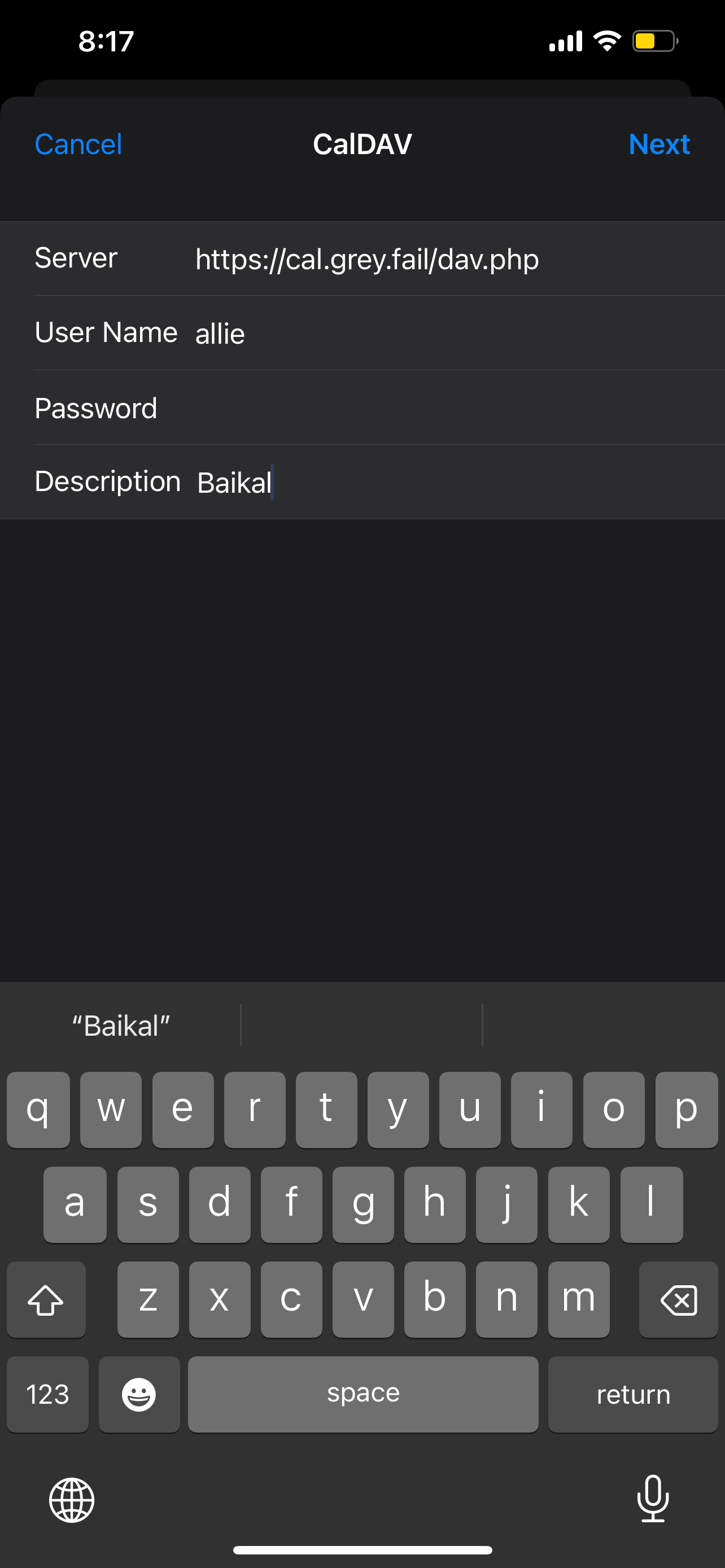
- After adding the CalDAV account, select "Advanced Settings."
Under "Account URL" provide the principals URL: https://YOUR.BAIKAL.URL/dav.php/principals/USERNAME/
E.G.:https://cal.grey.fail/dav.php/principals/allie/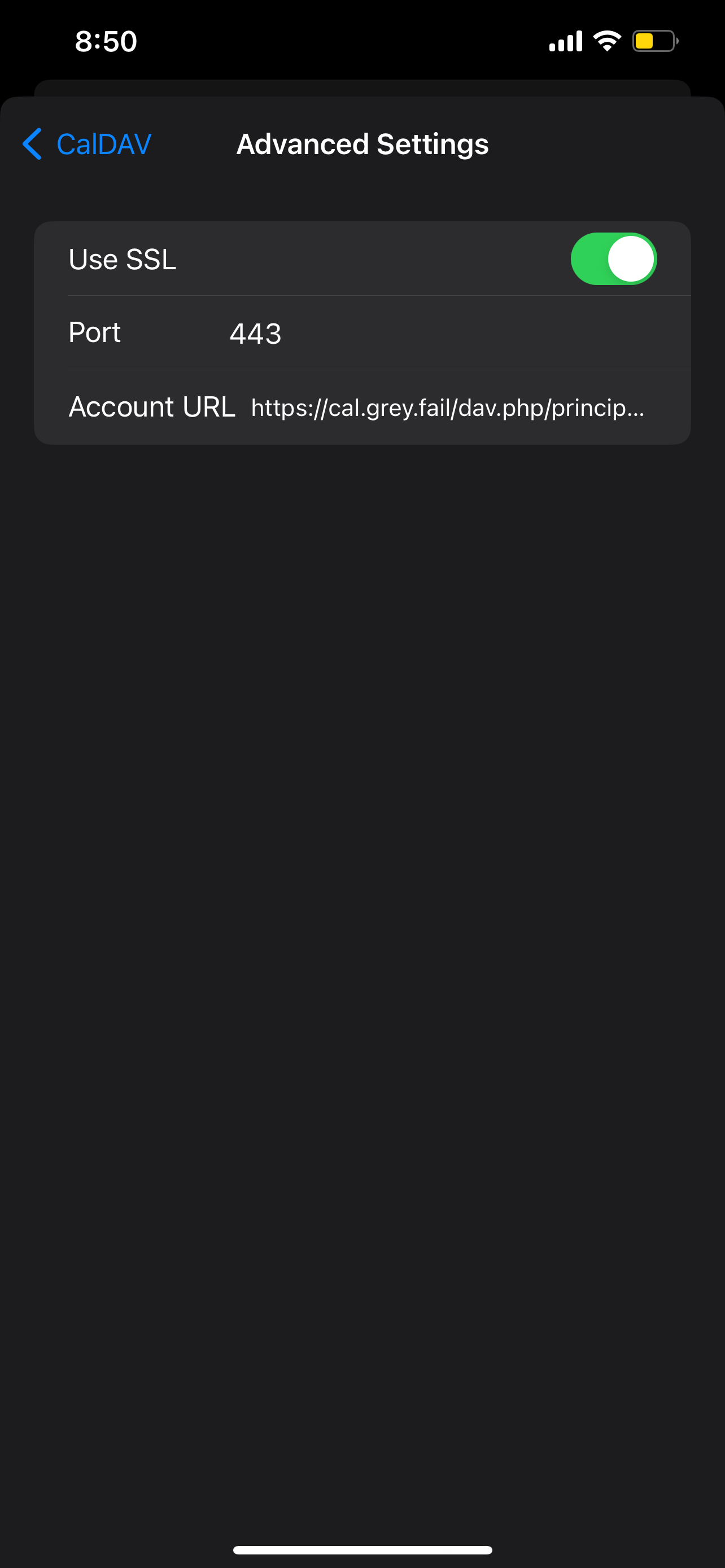
Conclusion
That's it! Congratulations on linking your iOS device to a Baïkal shared calendar. Any changes made to the calendar on the device or from another calendar application will synchronize across all linked devices.

No Comments